You’ll always remember your first. For me, it was a Mac Plus. Purchased by my parents as a family Christmas gift in the mid-eighties, it later ended up in my room and quickly became the center of my universe.
The killer app for me was always HyperCard. Of course at the time I had no idea how prescient that experience would be, since the hypertext driven world wide web did not exist yet nor did my resulting career.
While’s I’ve kept that original Mac in working order (including the original 20MB external hard drive), at some point parts are bound to fail and my trips down memory lane will be over (especially attacking conveys in the Pacific).
Enter Mini vMac, a Mac Plus emulator for modern computers. Now assuming I can successfully migrate the contents of that SCSI hard drive (connected to a computer with LocalTalk but no TCP/IP networking) to the disk image running in the emulator, my Mac Plus can live on indefinitely (that is until 10 years from now when I’m emulating Mac OS X to run the Mac Plus emulator).

It’s only took a couple of hours to get cooking. Notice the top (black and white window) is actually the Mac Plus (running a HyperCard stack I created in the early 90’s), with the purple window being VNC giving me access to the desktop of a headless G4 running OS 9 (for the SetFType utility that does not run on Intel Macs), then some OS X finder windows with access to the G4 shared drive to move the disk images back and forth, and of course Safari with the emulator site.
Note how much more real estate I get to use these days compared to the original 9 inch screen. It really is amazing when you step back and think about it.
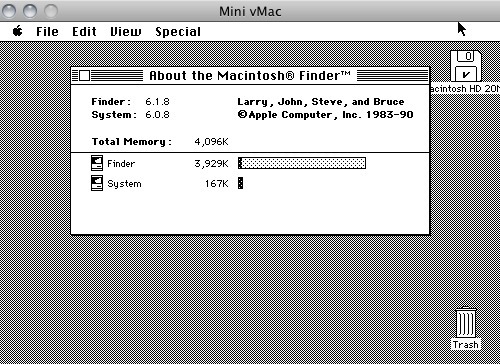
Following a fresh install of System 6.0.8 from Apple, I had success! Welcome back Larry, John, Steve and Bruce. Mounting disks is easy, just drag them onto the emulated screen and they mount. Don’t have to worry about only having one floppy drive!
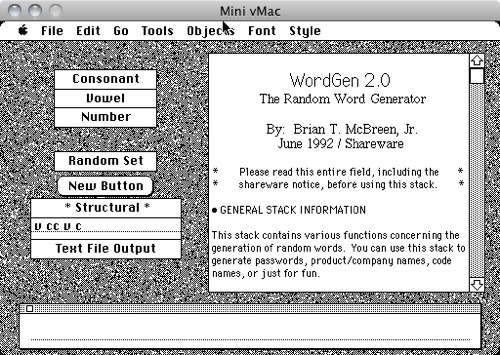
And for those a little more curious, back in my early teens I developed several HyperCard projects, including this piece of shareware that generated random yet pronounceable words (perfect for passwords) based on a consonant/vowel/number structure you could customize.
I’ve toyed with the idea of getting the physical Mac Plus onto the internet via a LocalTalk to Ethernet bridge, or perhaps just getting the SCSI hard drive accessible via some kind of adapter to Firewire. I’d be curious if anyone else has undergone a similar effort–let me know. In the meantime, I’m off to sink a convoy!