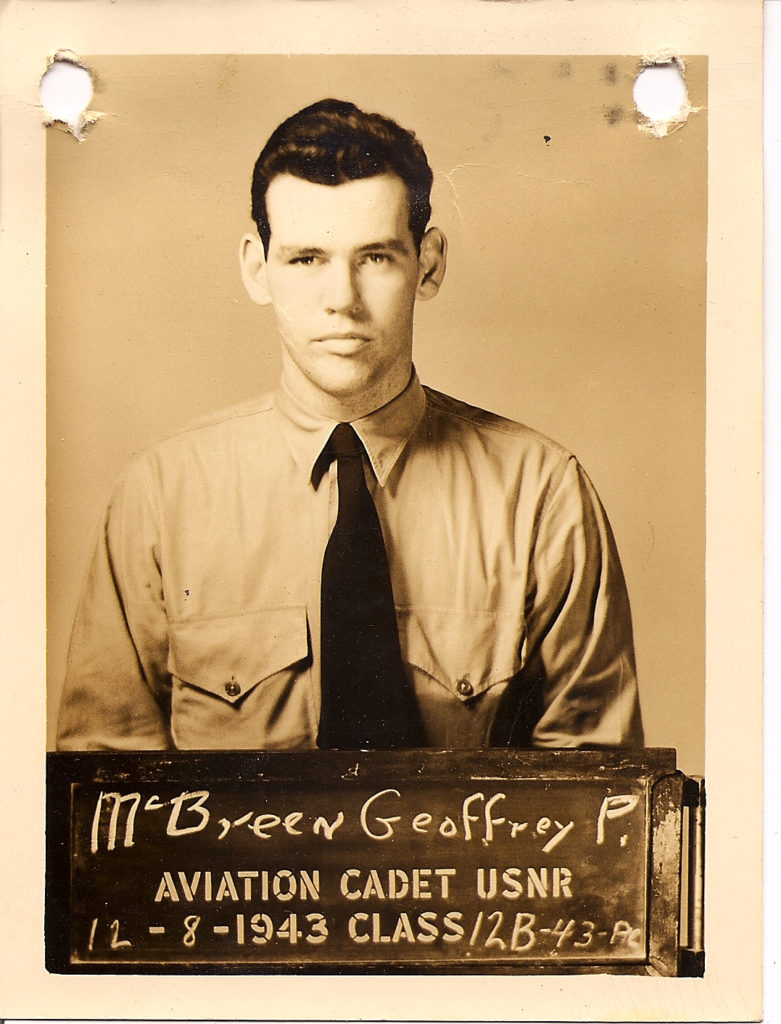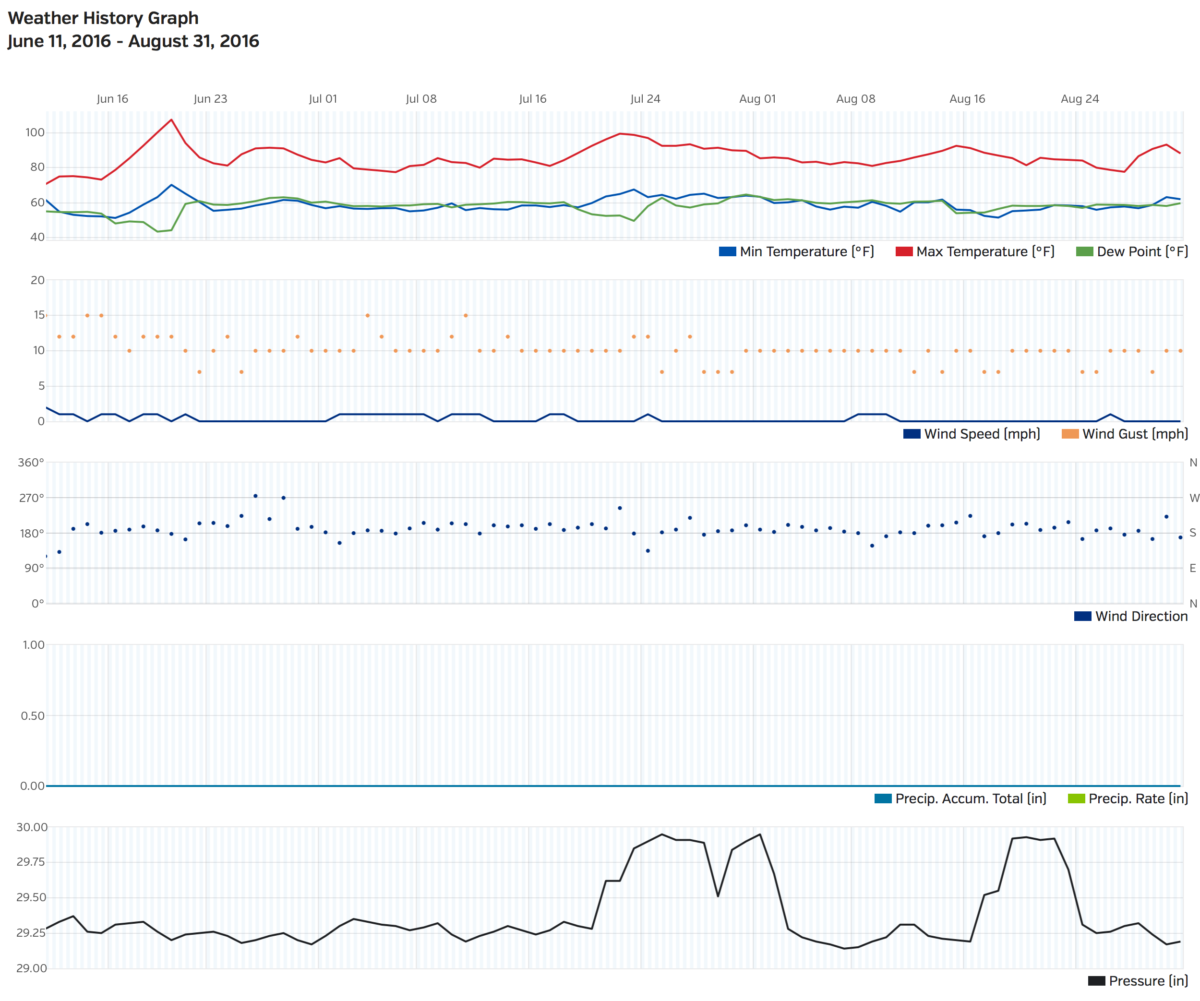Author: Me
3 Space Shuttles in 2 Weeks

Between a work trip to NASA Kennedy Space Center a little over a week ago and a visit today to the California Science Center, I have had the privilege of seeing 3 of our Space Shuttles in the last two weeks (see photos of Endeavour above and Atlantis below).
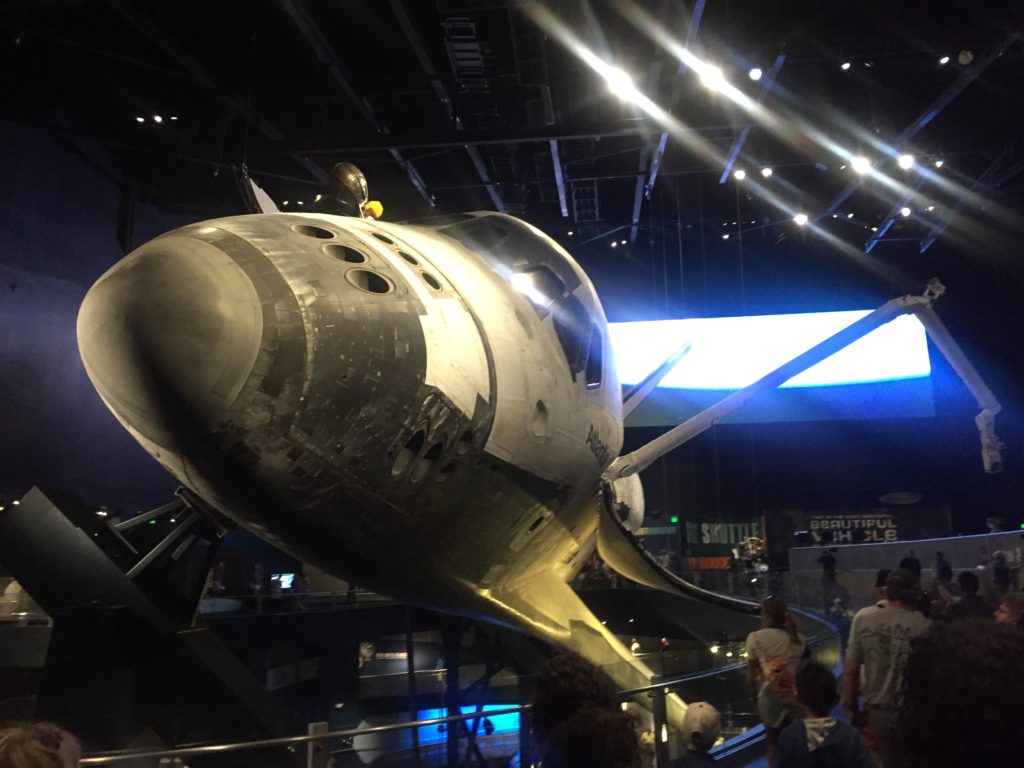
Years ago I was also able to see Enterprise at the National Air and Space Museum outside Dulles for a life total of 4. I understand it has since been replaced by Discovery, which happens to be the only shuttle I haven’t seen yet so I guess I have a stop to make next time I’m in DC.
These really are amazing to see in person, particularly when you compare the scale to the other Mercury, Gemini and Apollo capsules typically on display near by. The shuttle is immense in person.
The textures are also something that stand out, both the black heat tiles and the white quilted surface. You can’t help but marvel at the engineering that went into the design and operation, and the bravery of those who flew them.
They are a tribute to what our nation has achieved and an inspiration for what it can again.
Celebrating Veterans Day
A day of acquaintance,
And then the longer span of custom.
But first —
The hour of astonishment.
Need: Stealth Serial Port for Power Macintosh G4
This is the first in a series of posts highlighting obscure or discontinued technology products I would like to acquire for the vintage Mac lab.
As the years go by, I realize that after I’ve exhausted Google and eBay trying to acquire an obscure item I need, if nothing turns up available it’s easy to forget all the details when I want to try again later. That’s where these notes come in.
Furthermore, in the off chance you the reader should stumble across this post and have one to offer, well all the better for using the blog. Please contact me if you have one of these you’d like to sell!
Product: Stealth Serial Port for Power Macintosh G4 – Universal Model
Company: GeeThree Software, LLC
Status: Discontinued/Sold Out
URL: http://geethree.com/stealth/index.html
Here is a screenshot with the product details just in case the site or company vanishes in the coming years:
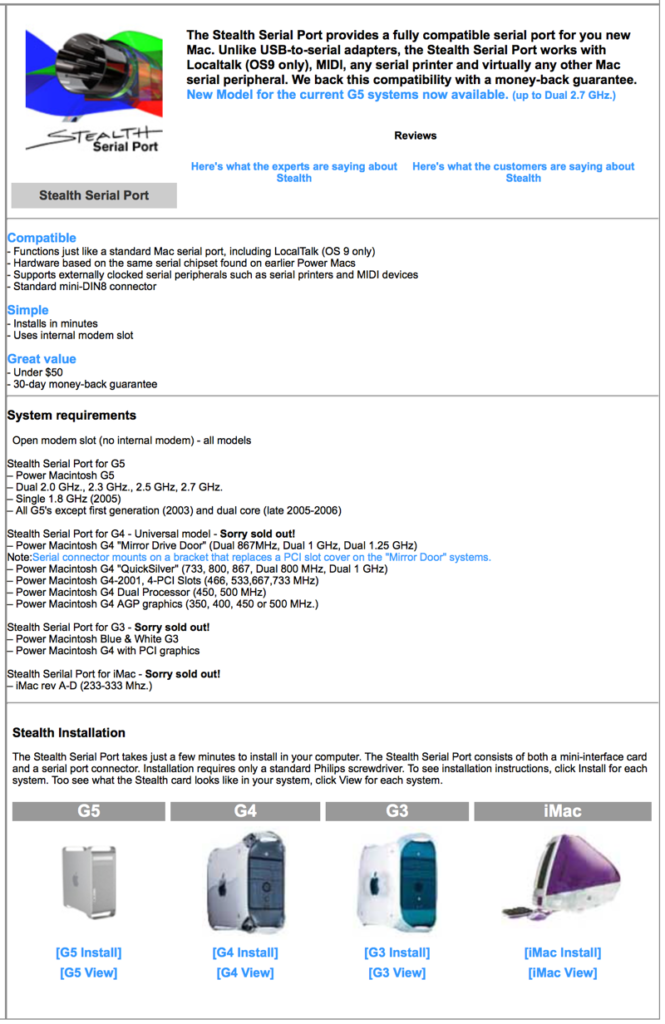
Use Case: I’m trying to see if I can move the LocalTalk Bridge and IPNetRouter system from a Quadra 700 over to a PowerMac G4. The G4’s have built-in Ethernet but do not have a serial port for LocalTalk.
There would be several advantages to the G4 over the Quadra, chief among them is just the elimination of an additional server since I already have to run a G4 for the AppleShare file sharing chain from System 6 and 7 machines; to the G4 with OS9; to another G4 with OS X 10.5 Leopard; to the modern network (the subject of a future post).
Weather Station Checkpoint
The weather station has operated flawlessly for nearly 3 months now, though being in California I have no way to test the precipitation gauge!
If you are curious, that peak was 107.8 ℉ which remains the record to date. Looking forward to those lines starting to trend down.
More Raspberry Pi Setup Notes for VNC and BOINC
Yes, I realize these posts aren’t exactly riveting, but alas I’m essentially sharing my lab notebook here.
Setting up X11VNC:
sudo apt-get install x11vnc
Then configuring to run on startup:
cd .config mkdir autostart cd autostart nano x11vnc.desktop [Desktop Entry] Encoding=UTF-8 Type=Application Name=X11VNC Comment= Exec=x11vnc -forever -display :0 -ultrafilexfer StartupNotify=false Terminal=false Hidden=false
Lastly, installing BOINC:
sudo apt-get install boinc-manager boinc-client
Updated: Telex-like Retro Twitter Newswire
Having recently moved a few services over to a Raspberry Pi, I’m now using Rainbowstream as the command line Twitter client. The install commands to remember were:
sudo apt-get install python-pip -y sudo pip install rainbowstream
After tweaking my terminal settings as described in my original post below, I now have a nice low bandwidth Twitter client… retro style:
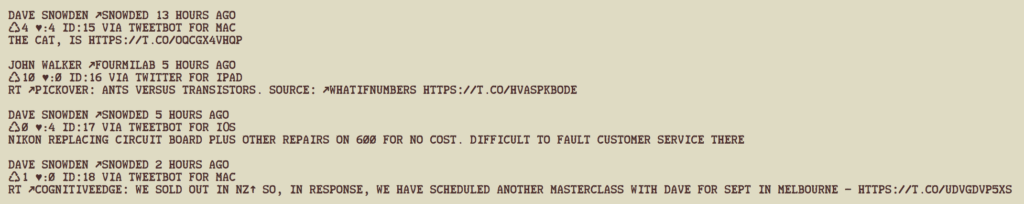
My original post from August 7, 2010:
Wondering what Twitter might have looked like a few decades ago? Maybe seeking a nostalgic way to get your news headlines? It’s easy to go retro with today’s tools–in this case the Terminal app in Mac OS X and TTYtter, a command line Twitter client written in Perl.
First install and authorize TTYtter as per the instructions on the website (it’s really much simpler than it appears when reading the directions, took maybe 5 minutes including authorization with the Twitter mothership). If you are looking for just news headlines, you might want to setup another Twitter profile to follow just breaking news sources, as TTYtter doesn’t yet support lists.
Then find and install a nice retro font, like the free Teletype 1945-1985 by E.V. Norat II. Next, In Mac OS Terminal, go to Preferences to create a new skin, specifying the new font and a pleasant vintage paper-like color for the background. Play with these settings until you get it to look just how you like.
Finally, open a new shell using the skin you created and run TTYtter for a retro Twitter newswire! Let me know if you can figure out how to add authentic sound effects. Enjoy!