Welcome MacPro. Eight cores, all saddled and bridled for me.
Tag: Apple
iPhone Touchscreen Dead Spot; What to do?
So I stood in line for the first iPhone back in June 2007. In fact, my girlfriend did as well (me at the Apple Store and her at the AT&T store to ensure I got one; we reached the front of each line simultaneously). I didn’t camp out. In fact, I wanted to wait a couple weeks, but alas, we were leaving on a long trip the next day. As it turns out, I was delighted to have the device with me on the trip. I quickly fell in love with the phone (oh, and I married that girlfriend).
A year later, the 3G phone came out and I was planning to skip a generation. I really didn’t have a compelling need for 3G or GPS, and besides, I could get Apps on my FirstGen following the firmware upgrade. Which I did. It didn’t take long, however, for my faith to get shaken in the whole franchise.
Suddenly, a patch of my touch screen stopped working (on travel mind you, not exactly convenient considering the island I was on didn’t have an Apple Store). No matter what I did, from software resets to finger gymnastics, I couldn’t get it to respond. And worse yet, it was the portion of the screen at the bottom where you swipe it to unlock it.
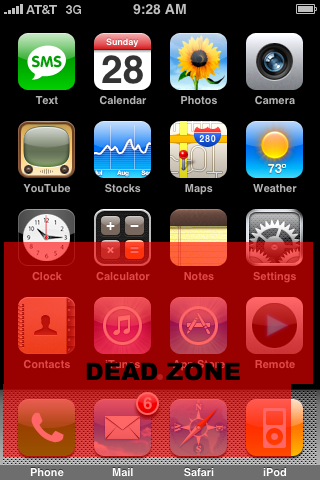
Note: This screenshot is from a 3G phone, my problematic device is a first generation Edge iPhone.
When I brought it in to the local Apple Store to seek repair, I was informed that my warranty expired one week prior and that my only option would be to purchase a new 3G phone. Well, needless to say I wasn’t happy. I was an early adopter (had my $100 credit to prove it) and sold countless others with demos of the phone in those first few months. I’ve been a loyal Apple customer for decades (since my Mac Plus in 1986) and this is what I’m stuck with? A defective phone after 53 weeks?
Well, I wasn’t happy but my only option was the new phone–which I bought, have loved, but handle gingerly (always clothed in rubber, screen protectors, you name it). This screen better last! Anyhow, I pitched the old one into a box and tried to forget about the whole fiasco.
It’s only recently I wondered if I could use the old one for anything, knowing I can’t swipe to unlock it or use the (fairly important) icons on the bottom strip. I’m thinking that if I can reorder icons strategically, I might be able to have myself a 8GB video iPod, a 3.5" digital picture frame, or a $500 digital alarm clock.
Any suggestions?
