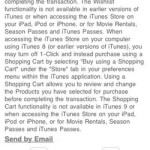As a historic owner of QuickTime Pro, I’ve been dismayed at how capabilities keep getting removed or obfuscated from the latest releases of QuickTime Player and the confusing iMovie 09. To make the simple edit of rotating the image of a video (I held the camera at 90 degrees), I has to right-click the video in iPhoto and choose Show File to reveal the .MOV file in the finder. Then right-click the video and choose Open With and QuickTime Player 7 (to avoid the stripped down latest QuickTime release), then select Movie Properties from the Window menu. Finally, clicking on the Video Track presented me with the options to Flip or Rotate the video (as depicted above) <image missing>.
Tag: Tech
AlphaBaby for Mac and iOS
Great application to let a toddler bang away at the computer and produce interesting shapes and sounds. Since my guess is you’ll want to use this on an older Mac, you can download older versions here.
Watermarking PDFs with Mac OS Automator
Found this nifty action hidden in Mac OS Automator to watermark PDF documents. Start your workflow with Ask for Finder Items, then choose Watermark PDF Documents. You then select the image file to use as the watermark and control the layer, offset, scale, angle and opacity settings. The rest is up to you, noting you can add actions to encrypt the PDF or edit the metadata among other things. Great way to avoid the full version of Acrobat or other 3rd party solutions.
Really Apple? 35 screens of legal text to buy a song?
Sweetcron Installed in Lab
Experimenting with the open source Sweetcron in the lab as a lifestream or aggregation platform. Fairly simple LAMPS installation (assuming you remember to turn on mod_rewrite), with a good potential for customization.
Interesting that the project’s founder has switched to Posterous for his own site. Personally, I’m always amazed at how Tumblr (my gracious host) continues to evolve beyond that original concept.
Why I Didn’t Buy an iPad (Yet)
So I went to the store. I held one in my hand. And I didn’t buy it. I surprised my wife, and impressed myself. I figured by the time I actually saw it in person, I would have passed the event horizon and surely have brought one home. Yes, it helped that the 64GB models had been sold out, but I could have found one at another nearby location if I really wanted to.
Why didn’t I buy it?
1. I need a multi-user device. Yes, I know if Apple allows for that, families would buy less iPads, since everyone currently needs their own. Well, this family didn’t buy any because of it. I’m not about to have my baby daughter (who’s grown up using an iPhone touch screen), playing her games, watching family videos, and then sending random tweets or composing gibberish emails to my boss from my account. If it could support multiple user accounts, I’d buy it.
2. I like to write and draw. Multi-touch is awesome, don’t get me wrong, but for me to carry the iPad to meetings and take notes, I need to be able to write and draw on it, with the precision of a stylus. If it could replace a paper notebook, I’d buy it.
3. I’m focused on content production. While I consume content, I don’t need another screen to do so. Yes, the experience is very elegant, and if I was in to luxury or had to travel frequently, I would have bought it. Same for the MacBook Air a couple years ago. But luckily for my wife, I’m a little too conservative for that. If the device could sit on a desktop easel and take a wireless keyboard and mouse (thus replacing my laptop), I’d buy it.
4. Lastly, there was no killer app for me. So far, everything I would want to do on an iPad I can do on an iPhone, just with a small screen. Check/compose email, use Twitter, play a couple games, or watch movies in bed or on a plane. The on-screen keyboard is bigger, but not tremendously easier to use. If an app comes out that I simply must have, then I’d buy it.
So for now, I’ll stay on the sidelines observing how the apps evolve and if any of my use cases above will be supported. I’ll just have to make due with my iPhone, MacBook, Mac Pro, iMac, AppleTV and the MacBook Pro at work.
In every field, there comes a time when we stop paying attention to examples of technical success. With the first telephones, televisions, and personal computers, people passed through an early stage of fascination with the medium itself, rather than the information being communicated.
Alfresco on Ubuntu Installed in the Lab
I’m very excited to have Alfresco running in the lab alongside SharePoint. These technologies are a key element of an enterprise content management (ECM) strategy and culture. More than simply reducing risk or cost to the company, a strong ECM environment can leverage a company’s information assets and be a critical differentiator in this information-based economy.
More grid fun over at brianmcbreen.com.